

| Administrator Guide > Virtual Capture Overview > Virtual Capture Screens > Field and Panel Configuration Examples > Additional Applicants Panel |
The Additional Applicants panel provides an overview of information specific to each additional applicant on a Virtual Capture application, and allows applicants to add, edit, and delete information for one or more additional applicants during the application process.
 |
The Virtual Capture Screen Designer also includes an Additional Applicant panel that can be used to capture information for an additional applicant; however, this panel only allows one additional applicant to be added, or removed, from the application. The Additional Applicants panel must be used to add and manage multiple additional applicants in Virtual Capture. |
To add and manage multiple additional applicants in a Virtual Capture application, the following configurations must be made in System Management > Origination > Virtual Capture > Virtual Capture Screens:
 |
Multiple Additional Applicant panels can be added to the same screen, but the Panel Progress Order must remain as "1" since the panel progress feature is not supported in Edit screens. |
 |
In order for the Applicant screen to populate as an option to assign as the Edit screen for the Additional Applicants panel, the Applicant screen must be configured prior to adding the Additional Applicants panel to an Application screen. |
To configure the edit screen for the Additional Applicants panel:
 within the Virtual Capture Screens page, and select the Applicant screen type.
within the Virtual Capture Screens page, and select the Applicant screen type.| Panel | Description | ||
|
Additional Applicant |
Provides the ability to capture the demographics for an additional applicant during the virtual application process, such as name, address, phone, and income information.
|
||
|
Additional Applicant Declarations |
Displays declaration questions for the additional applicant, and enables applicants to answer the questions during the virtual application process. |
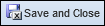 to continue defining the Applicant screen attributes.
to continue defining the Applicant screen attributes. To configure the Additional Applicants panel:
 within the Edit Screen window.
within the Edit Screen window. .
.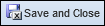 within the Edit Panel window to continue defining the Application screen attributes.
within the Edit Panel window to continue defining the Application screen attributes. 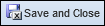 to retain the screen settings.
to retain the screen settings.Once saved, the screen including the Additional Applicants panel must be assigned to a Virtual Capture Workflow Model. The workflow model must then be assigned to a loan application type within the General tab of the Virtual Capture Products page.
 |
For information on assigning Virtual Capture Workflow Models, please see the Virtual Capture Products topic in this guide. |
The Additional Applicants panel displays a card of information for each additional applicant on a Virtual Capture application.
When the Additional Applicants panel first renders in Virtual Capture, only a single card displays in the panel to provide the ability to add an additional applicant to the application.
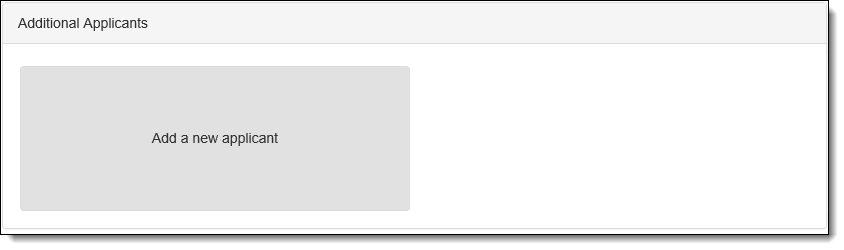
As additional applicants are added, the panel updates to display a separate card for each additional applicant.
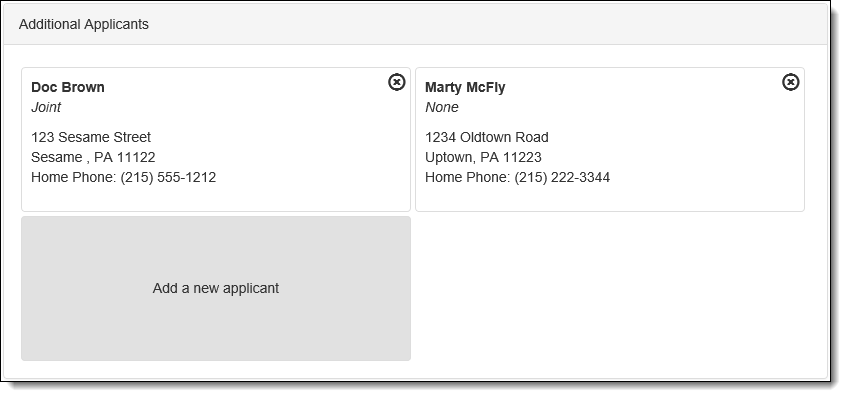
Each card includes the following information for the additional applicant:
In addition to displaying additional applicant demographics, this panel provides the ability to perform the following actions:
To add an additional applicant:
 to retain the data.
to retain the data.
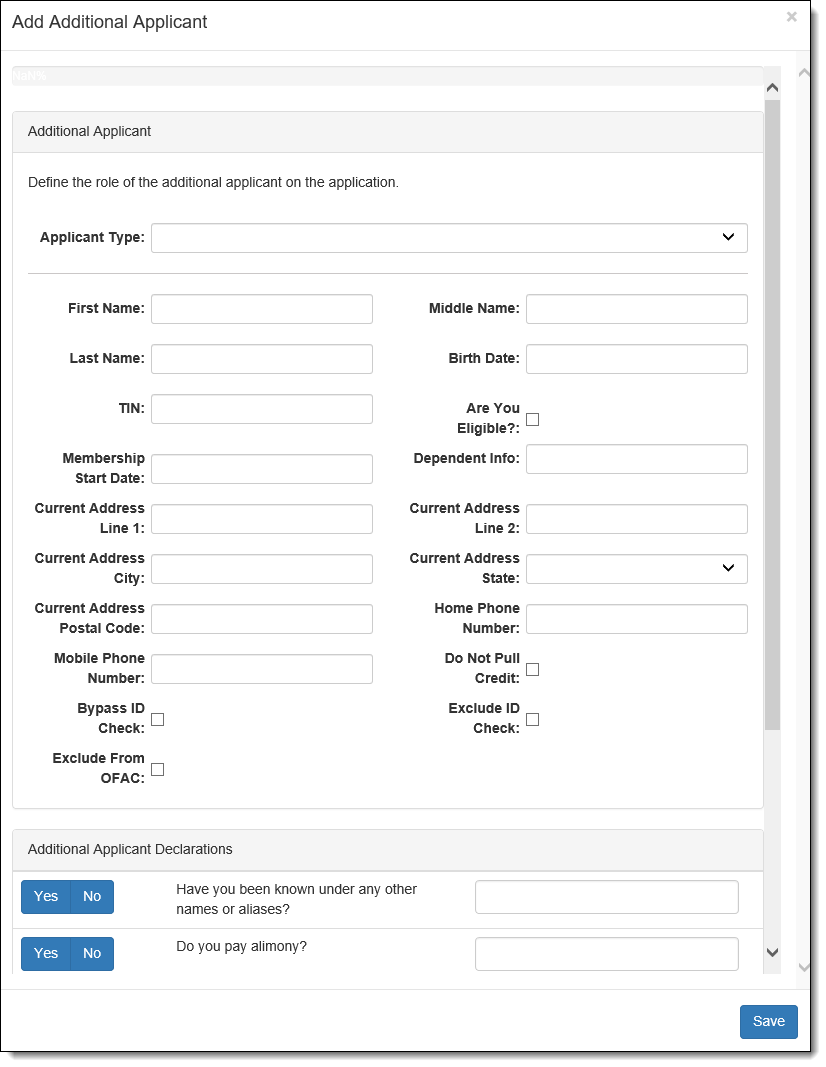
 is clicked, a card for the additional applicant populates within the panel.
is clicked, a card for the additional applicant populates within the panel.To edit information for an additional applicant:
 to retain the modifications and return to the Additional Applicants panel.
to retain the modifications and return to the Additional Applicants panel.To delete an additional applicant:
 within the card for the applicant to be removed.
within the card for the applicant to be removed.